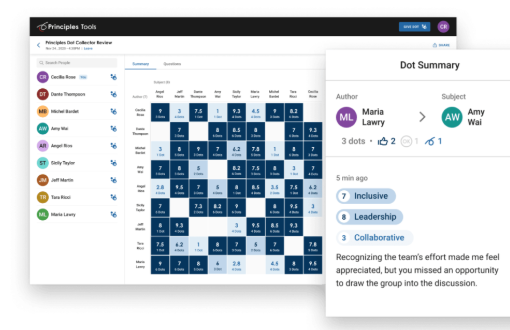The AI Code Generation Paradox
We’ve entered a fascinating era where artificial intelligence can generate thousands of lines of functional code from a simple prompt. It’s genuinely miraculous. Tools like GitHub Copilot, ChatGPT, and Claude can scaffold entire applications, create complex algorithms, and solve programming problems in seconds that might have taken hours manually.
But there’s a growing and dangerous assumption in the startup world: that AI can not only write code but somehow divine what your product actually needs to do.
Spoiler alert: It can’t. And here’s the uncomfortable truth – most of the time, neither can you.
The Missing Product Requirements Problem
💀 A Hypothetical Startup Horror Story: Vibe Coding Gone Wild
Let’s imagine a startup—call them Promptly. The founders were sharp, enthusiastic, and riding high on the AI wave. They proudly told investors they built their MVP in just two weeks using ChatGPT, GitHub Copilot, and a bit of “prompt engineering.” Over 80% of the code was AI-generated. Thousands of lines of React, Node.js, and MongoDB, assembled at lightning speed.
But when asked about basic things like user stories, data flow, or system architecture, they had nothing. Their spec? A Notion page filled with cool-sounding prompts like:
- “Build a dashboard like Notion”
- “Add a chat feature”
- “Integrate some AI that suggests stuff”
Fast forward six months and $300K later, and they had:
- ✨ A polished UI with dozens of flashy features no one used
- ❌ No support for core workflows that real customers actually needed
- 🔓 Security holes that leaked user data in edge cases
- 🔥 A codebase that would implode if anyone so much as touched it
The kicker?
The code wasn’t the problem. AI did its job.
The failure was in the thinking.
No one defined what mattered. No one asked why the product existed or who it served.
Promptly didn’t fail because of AI.
They failed because they vibe coded their way into a dumpster fire.
AI: The Ultimate Yes-Machine
AI code generators are essentially sophisticated pattern-matching engines. They excel at creating code that follows established patterns and practices. What they cannot do is:
- Tell you which features will drive user engagement
- Identify your actual competitive advantage
- Determine what your minimum viable product truly needs
- Understand the specific pain points of your target users
- Architect systems for your unique business constraints
Yet in prompt after prompt, founders are asking AI to make these critical business decisions under the guise of “just coding it up.”
Consider this common prompt:
"Build me a SaaS dashboard for a fitness application that helps users track their workouts."This sounds reasonable, but it’s missing critical information:
- What specific metrics do users care about most?
- How is this different from dozens of existing fitness apps?
- What unique value proposition will make users choose this solution?
- Which specific customer segment is this targeting?
- What business goals does this dashboard need to support?
AI will happily generate a generic fitness dashboard that looks impressive but solves no specific problem particularly well.
The Requirements Gap
The painful truth is that many founders and product creators have a requirements gap: they haven’t clearly defined what problem they’re solving, for whom, and how their solution will uniquely address it.
When they use AI to generate code without closing this gap first, they’re essentially asking AI to guess at their business strategy – something even the most advanced AI systems cannot do effectively.
Common symptoms of the requirements gap include:
- Vague, feature-focused prompts (“Make me a messaging app with a cool UI”)
- Describing solutions instead of problems (“I need a notification system”)
- Focusing on tech stack over user needs (“Build it with React and Firebase”)
- Prioritizing flashy features over core functionality
- Skipping user research and competitive analysis
AI magnificently amplifies this gap. It can instantly transform fuzzy thinking into working code, creating the dangerous illusion of progress while building a product no one actually needs.
Closing the Requirements Gap
Before you ask AI to write a single line of code, you need to close the requirements gap with these steps:
1. Define Your Problem Statement
Create a clear, specific problem statement that answers:
- What specific pain point are you addressing?
- Who experiences this pain most acutely?
- Why haven’t existing solutions fixed it?
- How will you know when you’ve solved it?
For example, instead of “a fitness tracking app,” your problem statement might be:
“Competitive CrossFit athletes struggle to optimize their training because existing apps don’t allow them to track specific movement progressions across complex workout types. Our solution will help these athletes improve performance by providing insights on movement patterns, recovery needs, and programming gaps.”
That’s something specific enough to build toward.
2. Create User Personas and Journeys
Develop detailed profiles of your target users, including:
- Their specific goals and frustrations
- Their technical sophistication
- Their workflow or process before your solution
- The journey they’ll take through your product
Map out exactly how users will flow through your application before thinking about code.
3. Define Success Metrics
Determine how you’ll measure success, such as:
- Key user actions that indicate engagement
- Retention benchmarks at specific intervals
- Performance requirements (speed, reliability)
- Business metrics (conversion rate, revenue)
4. Prioritize Ruthlessly
For your MVP, focus on the 20% of features that will deliver 80% of the value. Be brutally honest about what’s truly essential versus what’s nice to have.
Create a prioritized list of features based on:
- How directly they address your core problem
- How frequently users will need them
- How difficult they are to implement
- How central they are to your unique value proposition
5. Then Leverage AI
Once you’ve done this foundational work, AI becomes an incredibly powerful tool. With clear requirements in hand, you can prompt AI much more effectively:
"I'm building an application for competitive CrossFit athletes to track their training.
The core functionality is:
1. Tracking movement progressions across workout types
2. Identifying recovery patterns based on performance metrics
3. Highlighting programming gaps in training cycles
Our user research shows athletes need:
- Quick data entry during intense training sessions
- Visual representations of movement progress
- Correlations between recovery markers and performance
Please help me design a database schema that would support these requirements."This type of prompt will generate far more useful and specific code than a vague request for a “fitness tracking app.”
The AI Requirements Anti-Pattern
There’s a common objection I hear: “But can’t I just ask AI to help me define my requirements?”
You can, and it will generate seemingly helpful output. But this creates a dangerous anti-pattern:
- You have vague product ideas
- AI generates generic requirements based on common patterns
- You use those generic requirements to generate generic code
- You end up with a generic product that doesn’t solve a specific problem well
AI is excellent at generating possibilities, but it cannot determine which possibilities matter for your specific business and users. That’s still a uniquely human task.
First Principles Product Development
The solution to this problem is a return to first principles of product development:
- Problem before solution: Deeply understand the problem space before thinking about features
- User-centered design: Build for specific users, not generic use cases
- Hypothesis-driven: Treat features as experiments to test clear hypotheses
- Iterative validation: Test core assumptions with real users before building
- Ruthless prioritization: Focus on the vital few rather than the trivial many
AI should amplify this process, not replace it. Use AI to:
- Generate implementation options for well-defined requirements
- Create test data for validating approaches
- Refactor and optimize code that serves validated needs
- Automate repetitive coding tasks
But never to define what your product should be or what users actually need.
The Way Forward
Building successful products in the AI age requires a blend of human insight and AI efficiency:
- Start with clear requirements: Do the hard work of defining what your product needs to do and why
- Use AI as an implementation accelerator: Once you know what to build, AI can help you build it faster
- Validate with real users: No amount of AI-generated code can substitute for actual user feedback
- Iterate purposefully: Use what you learn to refine your requirements, then leverage AI to implement changes quickly
Remember: AI can spit out code, but it doesn’t know what your product needs. That’s still your job – and it’s the most important job in product development.
In the next post, we’ll explore specific techniques for defining product requirements that even AI can understand and implement effectively.